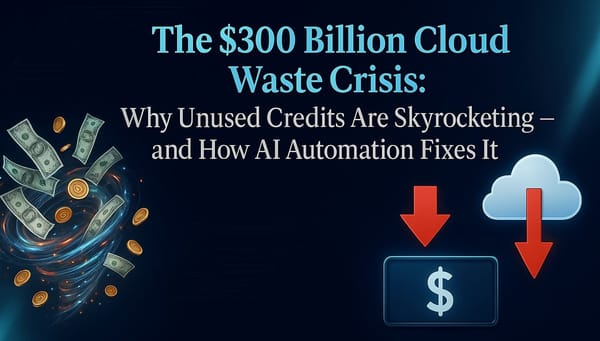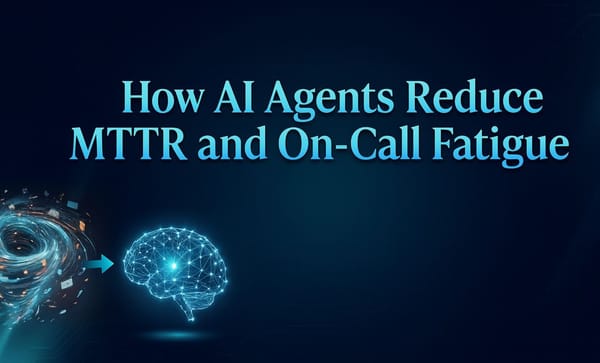Why AWS Costs Keep Rising - And How You Can Finally Breathe Easier

Have you ever opened your monthly AWS invoice and thought, “Is this real?” I’ve heard that exact gasp more times than I can count. Honestly, it’s a little unsettling — especially for teams who thought they had everything under control. Yet, these costs keep going up, bit by bit, often with no clear explanation.
You’d think that advanced cloud providers would make life easier. And in many ways, they do — there’s no question that AWS can spin up resources in a snap, allowing businesses to adapt rapidly. But the joy of that elasticity can be overshadowed when charges balloon out of nowhere. Let’s have a friendly chat about why those bills keep growing and what you can do to reclaim your peace of mind.
Why AWS Costs Keep Rising
1. Over-Provisioning: The "Just to Be Safe" Trap
One of the biggest money drains is overprovisioning — allocating more resources than necessary. Many teams find it easier (and safer) to take a larger instance size "just in case," rather than risk performance issues.
🛑 Example: A startup spins up m5.4xlarge instances, even though m5.2xlarge ones would do just fine, wasting roughly half of their compute budget.
Fix: To change instance sizes and counts, use AI-driven autoscaling. By allocating resources based on actual demand, you avoid paying for idle capacity.
2. Inefficient Autoscaling: Reacting Too Late
Traditional autoscalers (like AWS Auto Scaling) respond after a surge in traffic has already happened. It’s like realizing you need more balloons at a birthday party only when the guests are already at the door. This reactive strategy can result in two challenging problems:
✅ Temporary overprovisioning due to traffic spikes.
✅ Slow scale-down times, which means instances keep running longer than they should.
Fix: Predictive autoscaling with AI-based models allows you to forecast demand ahead of time, proactively allocating (and reallocating) resources to meet actual needs.
3. Underutilized Reserved Instances and Savings Plans
Many companies commit to Reserved Instances (RIs) or Savings Plans hoping for lower rates, but end up failing to make full use of their allocations. They acquire too many or modify their plans midway, leaving a portion of their prepaid capacity unused.
🛑 Example: A finance company purchases three years of Reserved Instances, only to pivot to Kubernetes, resulting in thousands of dollars spent on underutilised computing resources.
Fix: Adopt a hybrid approach that combines short-term Spot Instances, On-Demand bursts, and predictive scaling — rather than rigid long-term commitments.
4. Data Transfer Costs: The Silent Budget Killer
AWS costs for data transport across services, availability zones, and regions, which are sometimes neglected until the line item becomes a significant expense.
🛑 Example: A media company racks up $20,000/month in data transfer fees just by shifting video files between S3 buckets in different regions.
Fix: Leverage VPC Endpoints to cut inter-service traffic costs and keep workloads in the same region whenever possible.
5. Storage Bloat: Paying for Unused Data
At first glance, cloud storage appears to be inexpensive—pennies per gigabyte. But as the months pass, snapshots from abandoned projects, forgotten backups, and logs from long-ago features silently amass. Even if no one touches them, you still have to pay.
Storage charges can add up over time, especially with services like S3, EBS, and Glacier. Data that is not accessed still incurs expenses, and old backups or snapshots can exist indefinitely if no one cleans house.
Fix: Implement lifecycle policies to archive old data and delete unused snapshots. Intelligent-Tiering is one of the AWS technologies that automatically optimises storage spending.
6. Lack of Cost Visibility & Accountability
A significant disadvantage is the lack of real-time visibility into cloud spending. If each team sets up resources independently, no one sees the broader picture until the bill arrives. Those unanticipated fees have already been locked in.
Fix: Set up automated cost monitoring and budget alerts. AWS Cost Explorer, CloudWatch, and tools like Stackbooster’s AI-based analytics provide real-time data so you can nip runaway spending in the bud.
How to Regain Control Over AWS Costs
✅ 1. Shift from Reactive to Predictive Autoscaling
Rather than waiting for abrupt surges, use AI-driven autoscaling to estimate traffic and scale capacity in advance. Having just enough to handle demand — no more, no less — goes a long way in preventing unwanted charges.
🔹 Stackbooster’s AI autoscaler anticipates spikes before they occur, picks the cheapest instances available, and shuts them down when they’re not needed. Many teams see cost savings of 30–60% this way.
✅ 2. Leverage a Mix of Spot, On-Demand, and Reserved Instances
Relying on one type of instance across all workloads isn’t efficient. Instead, adopt a dynamic combination:
• Spot Instances for flexible, short-term jobs
• On-Demand Instances for steady, predictable traffic
• Reserved Instances for guaranteed, high-consumption tasks
🔹 AI-powered allocation ensures that the cheapest instance type is employed at all times, keeping waste to a minimum.
✅ 3. Optimize Data Transfer & Storage Policies
- Keep workloads within the same availability zone to cut inter-region data transfer charges.
- Take advantage of VPC Endpoints for cheaper internal traffic.
- Use storage lifecycle policies that archive or delete stale data so it doesn’t linger (and cost you money).
✅ 4. Monitor Costs in Real Time
Set up alerts and apply AI-driven cost analytics for continuous visibility into cloud expenses. Tools like Stackbooster highlight issues before they morph into costly nightmares.
Conclusion: The Future of AWS Cost Optimization
Cloud costs aren’t just about finding discounts — it’s about how effectively you deploy resources. Teams that rely solely on Reserved Instances or occasional manual checks often see those bills continue to climb.
🔹 The future lies in AI-powered autoscaling and predictive optimization. Rather than reacting after costs hit, stay ahead by automatically right-sizing resources. That way, you’re not tossing money at idle capacity you don’t actually need.
If you’re tired of chasing patchwork discounts and want real relief from ballooning AWS bills, it might be time to rethink your strategy.
➡️ Let’s talk. Reach out to see how Stackbooster can trim your AWS costs by 30–60%.
Because honestly, a leaner, calmer invoice is within reach — and it sure feels good to reclaim some budget breathing room.
🚀 Safe travels on your cloud journey!