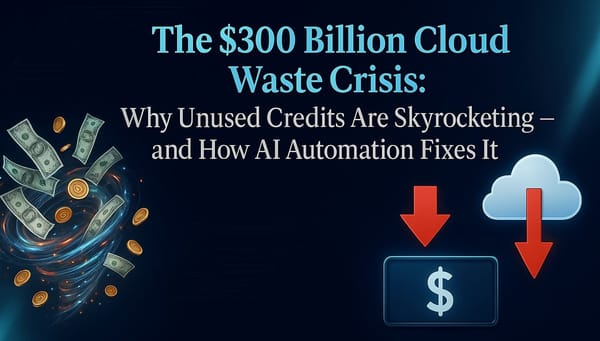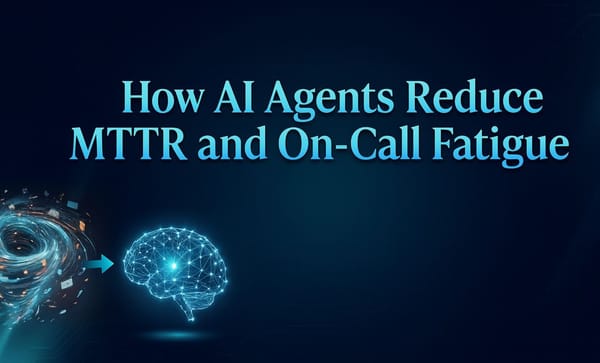How AWS Spot Instances Can Cut Your Cloud Costs by Up to 80%

So, you’re running applications in the cloud, and the monthly bills are starting to make your wallet feel a bit lighter than you’d like. We’ve all been there. But what if I told you there’s a way to drastically reduce those costs without sacrificing performance? Yep, you heard that right. Let’s dive into the world of AWS Spot Instances and see how they can help you save up to a whopping 80% on your cloud computing costs.
What’s the Deal with AWS Spot Instances?
Alright, let’s get straight to the point. AWS Spot Instances are basically unused EC2 (Elastic Compute Cloud) instances that Amazon sells at a significant discount. Think of it like booking a last-minute flight—you get the same seat, but at a fraction of the price because you’re filling in the gaps. AWS has excess capacity, and they’re offering it to you cheap.
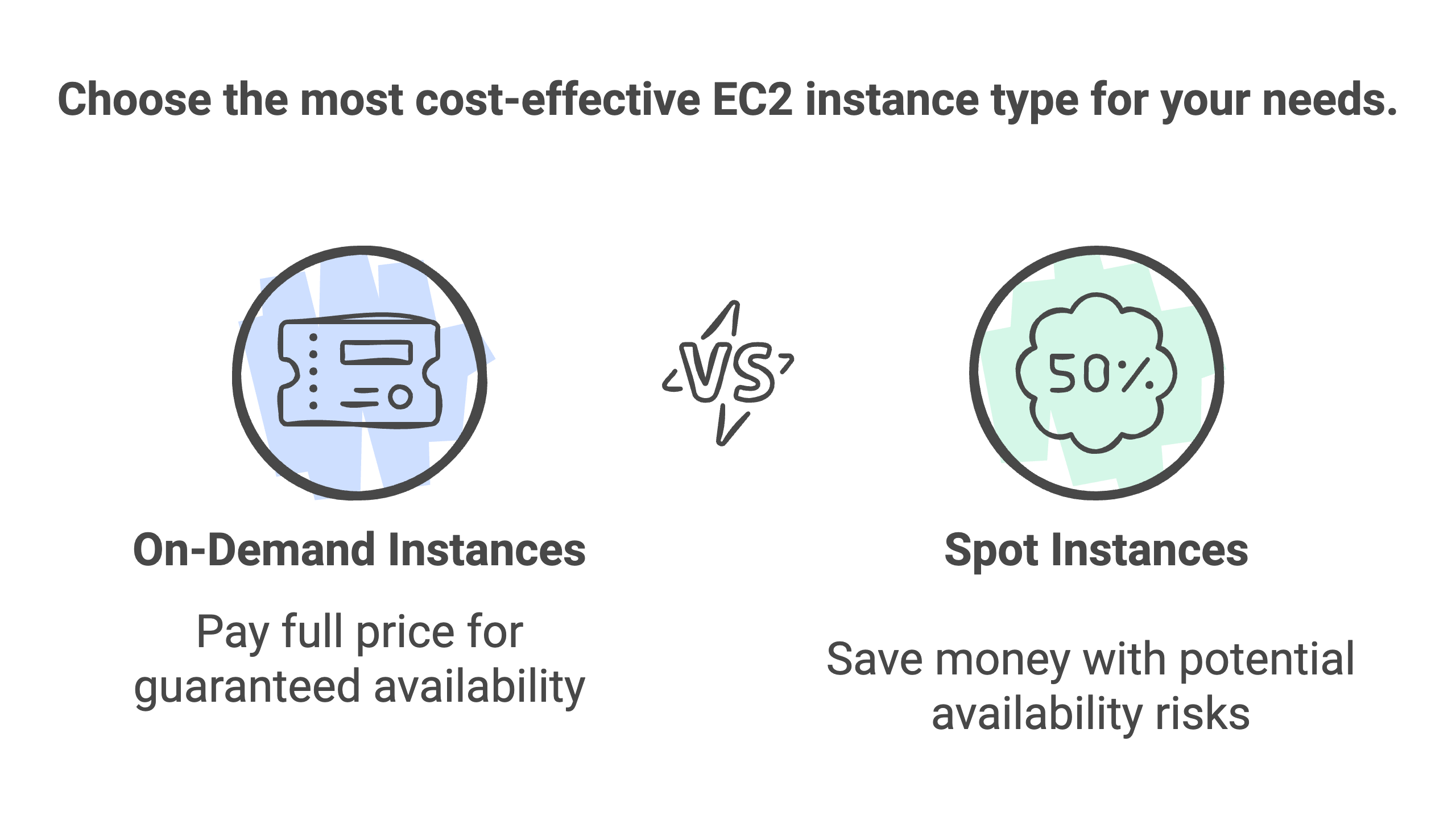
But here’s the catch (and it’s a small one): AWS can reclaim these instances with a two-minute notice when they need the capacity back. So, they’re ideal for workloads that are flexible and can handle interruptions. But don’t let that scare you off just yet!
Why Should You Care?
You might be thinking, “Sure, saving money is great, but I can’t afford to have my applications interrupted.” Fair point. However, Spot Instances are perfect for stateless, fault-tolerant applications. If you design your systems right, you can tap into these massive savings without impacting your application’s performance or reliability.
Real Talk: Up to 80% Savings
Imagine slashing your cloud bill by up to 80%. For many businesses, that’s not just a line item—it’s a game-changer. It frees up budget for innovation, hiring, or maybe even that office coffee machine everyone’s been eyeing.
Getting Started with Spot Instances
So, how do you actually get started? Let’s break it down step by step.
1. Understand Your Workloads
First things first, identify which of your applications are good candidates for Spot Instances. Ideal workloads include:
• Big data analytics
• Stateless web servers
• CI/CD pipelines
• Containerized applications
If your application can handle an instance going down occasionally (remember, you’ll get a two-minute warning), then it’s a good fit.
2. Use Auto Scaling Groups
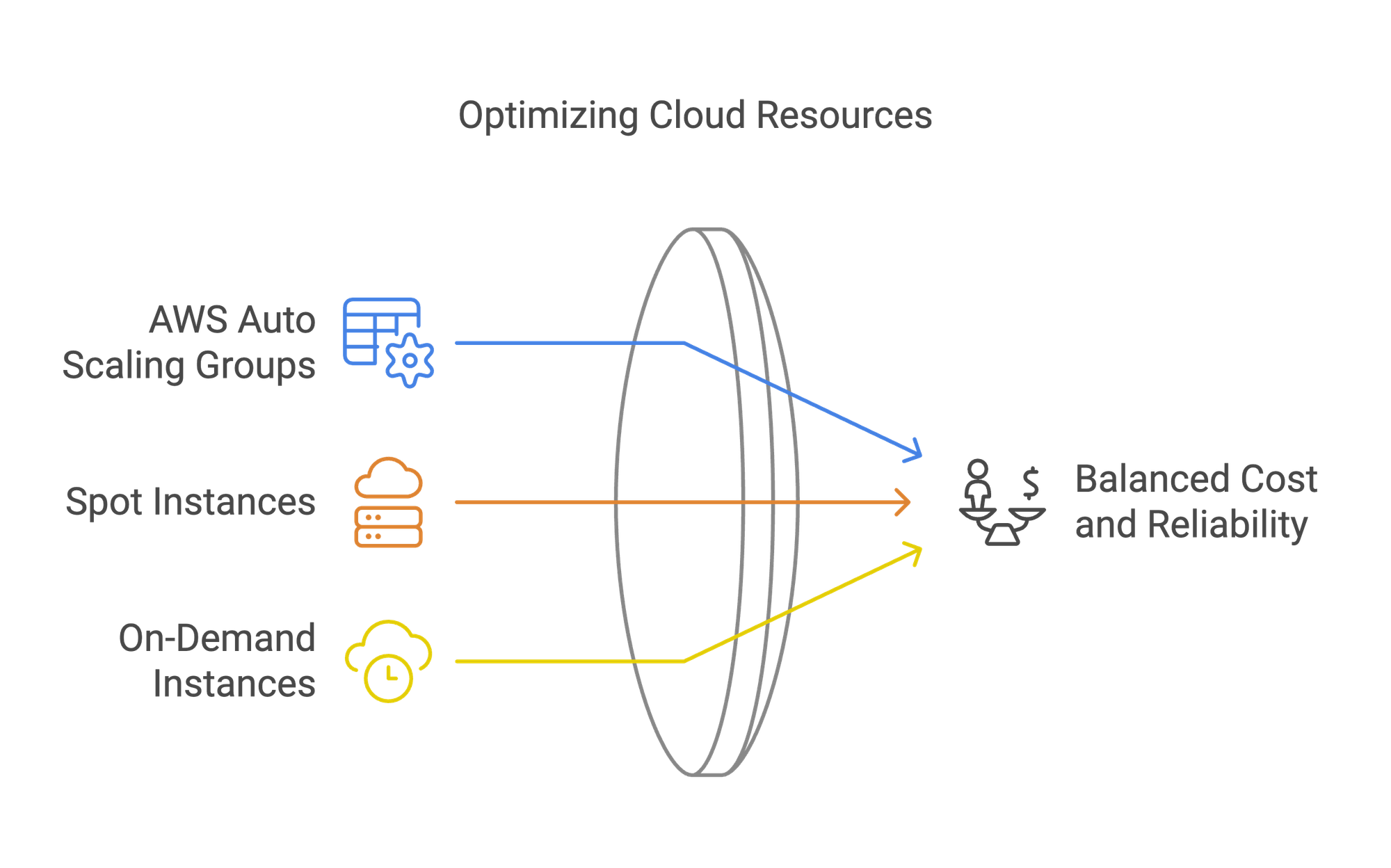
AWS Auto Scaling Groups (ASGs) are your best friend here. They allow you to maintain application availability and scale your capacity up or down automatically. When using ASGs with Spot Instances, you can mix and match Spot and On-Demand instances to balance cost and reliability.
3. Set Up Spot Instance Requests
When you request Spot Instances, you can specify the maximum price you’re willing to pay. Pro tip: Set it to the On-Demand price to ensure your instances run whenever capacity is available at Spot prices.
4. Implement Interruption Handling
Since Spot Instances can be terminated with a two-minute notice, it’s crucial to handle these interruptions gracefully.
• Use AWS Spot Instance Interruption Notices: These give you a heads-up so you can wrap up processes or save state.
• Design for Fault Tolerance: Use external data stores like Amazon S3, DynamoDB, or RDS to persist data.
• Leverage Load Balancers: AWS Elastic Load Balancing can help distribute traffic and handle instances coming in and out of service.
Best Practices to Keep in Mind
Be Flexible with Instance Types
The more instance types your application can run on, the better your chances of finding available Spot capacity. Use instance families that meet your performance requirements.
Diversify Across Availability Zones
Deploy your Spot Instances across multiple Availability Zones to reduce the risk of simultaneous interruptions.
Monitor and Optimize
Keep an eye on your Spot Instance usage and costs. Tools like AWS Cost Explorer and CloudWatch can provide valuable insights.
Let’s Talk Real-World Application
Imagine you’re running a web application that handles image processing. Each task is independent and can be retried if it fails. By using Spot Instances, you can process these images at a fraction of the cost.
Or perhaps you’re managing a big data platform that crunches numbers overnight. Spot Instances are perfect here. If an instance gets terminated, your processing job can pick up where it left off.
Addressing the “What Ifs”
“What if my Spot Instance gets terminated during a critical operation?”
Great question! That’s why it’s essential to design your applications to be fault-tolerant.
• Graceful Shutdown: Use the two-minute interruption notice to finish processing current tasks.
Wrapping It Up
At the end of the day, AWS Spot Instances offer a fantastic opportunity to optimize your cloud costs significantly. Yes, they require a bit of planning and thoughtful architecture, but the savings are more than worth it.
So, are you ready to give Spot Instances a shot? With the right approach, you’ll not only reduce your cloud bill but also build more resilient applications.
Key Takeaways
• Massive Savings: Reduce your AWS EC2 costs by up to 80%.
• Ideal for Flexible Workloads: Best suited for applications that can handle interruptions.
• Use AWS Tools: Leverage Auto Scaling Groups, Load Balancers, and Spot Instance Interruption Notices.
• Design Matters: Build stateless, fault-tolerant applications to make the most of Spot Instances.
Resources to Get You Started
• AWS Spot Instances Documentation
• Best Practices for EC2 Spot Instances
• Handling Spot Instance Interruptions
StackBooster: Your Spot Instance Sidekick
Now you understand that managing Spot Instances can be a bit of a juggling act. If you don’t want to overengineer your setup or spend endless hours tweaking configurations, enter StackBooster—your one-stop solution to automate the creation and management of clusters that leverage Spot Instances effortlessly. Let me explain how StackBooster can revolutionize your cloud strategy.
How It Works
StackBooster simplifies the process of managing Spot Instances. Imagine having an AI-driven assistant who meticulously sets up your entire Kubernetes cluster, optimizes it for Spot Instances, and ensures seamless operation without requiring your intervention. Sounds ideal, doesn't it? Here’s the thing: StackBooster automates node and pod scaling, right-sizes your workloads in real-time, and ensures your clusters are always cost-efficient.
P.S. Don’t let high cloud costs hold you back. With AWS Spot Instances and StackBooster, you can achieve remarkable savings and operational efficiency. Book a Demo or Sign Up today and see the magic for yourself!