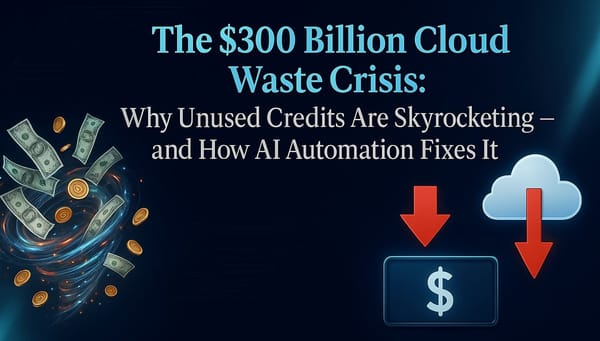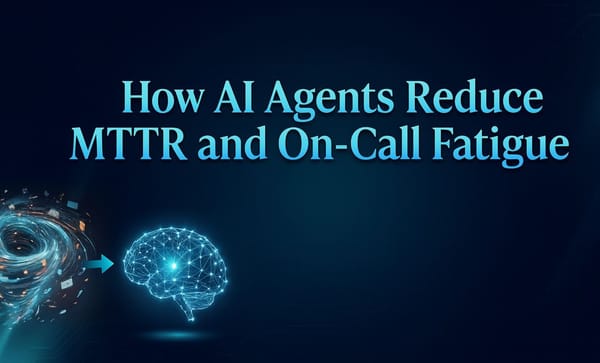5 Practical Steps for AWS Cost Savings: Proven tips from our experience

Cloud Costs Getting Out of Hand?
Managing cloud expenses is a constant challenge. Without the right strategies, you can end up overspending by thousands — or even millions — on underutilized resources. This isn’t just about budgets; it’s about business efficiency.
At StackBooster, we’ve worked with teams that were bleeding money on AWS bills. Through our automated Kubernetes solutions, companies have seen savings of up to 80% on their cloud costs. Let’s break down how these savings happen with practical advice and a sprinkle of automation magic.
Step 1: Tagging and Transparency — Find Your Cloud Culprits
One of the most overlooked strategies is tagging. Sounds simple, right? Yet so many organizations skip this step.
- Tag Everything: Use clear labels for product, environment (dev, QA, prod), and client. Tools like AWS Tag Editor can help you locate untagged resources.
- Expose Costs: Make costs visible to your team. For instance, when one product with minimal users racked up $25k monthly due to ML algorithms, visibility spurred a decision to retire it.
- Use Tools: StackBooster can provide real-time cost analysis and insights. Sharing these actionable reports with your team can transform cost-cutting into a collaborative effort while leveraging automation for sustained savings.
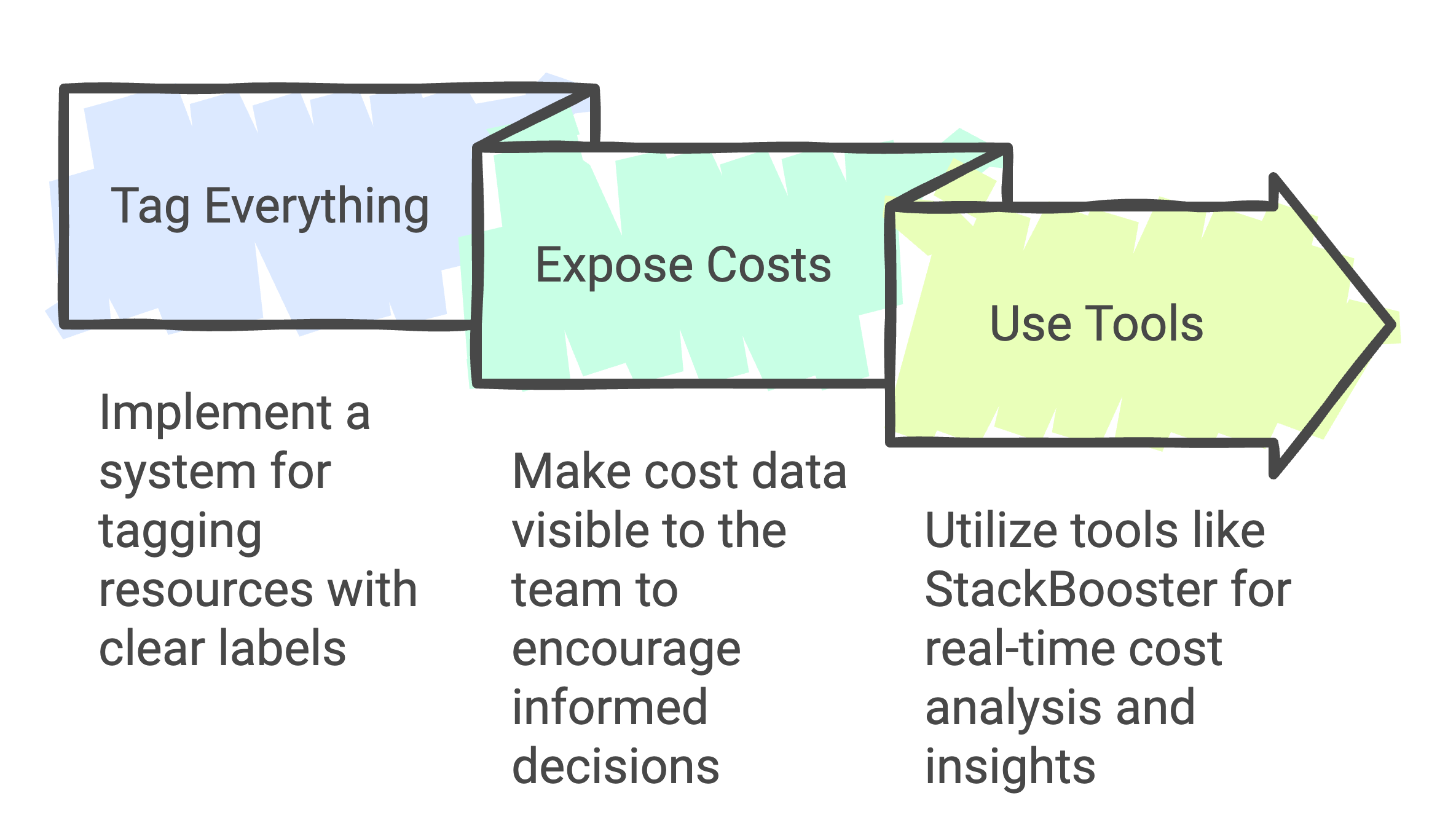
Step 2: Right-Sizing Resources — Less Is More
How often do you spin up an instance and leave it running larger than necessary? This happens more than you think.
- Downsize: Review CPU and RAM usage; most applications run just fine on smaller instances. Start small and scale as needed.
- Reserve Wisely: Consider rolling reservations (e.g., staggered purchases in January, April, etc.) to balance cost savings with flexibility.
- Consolidate Workloads: Use tools like Docker or Kubernetes to host multiple apps on fewer resources. For low-traffic apps, consider using AWS Lambda to pay per execution rather than running instances 24/7.
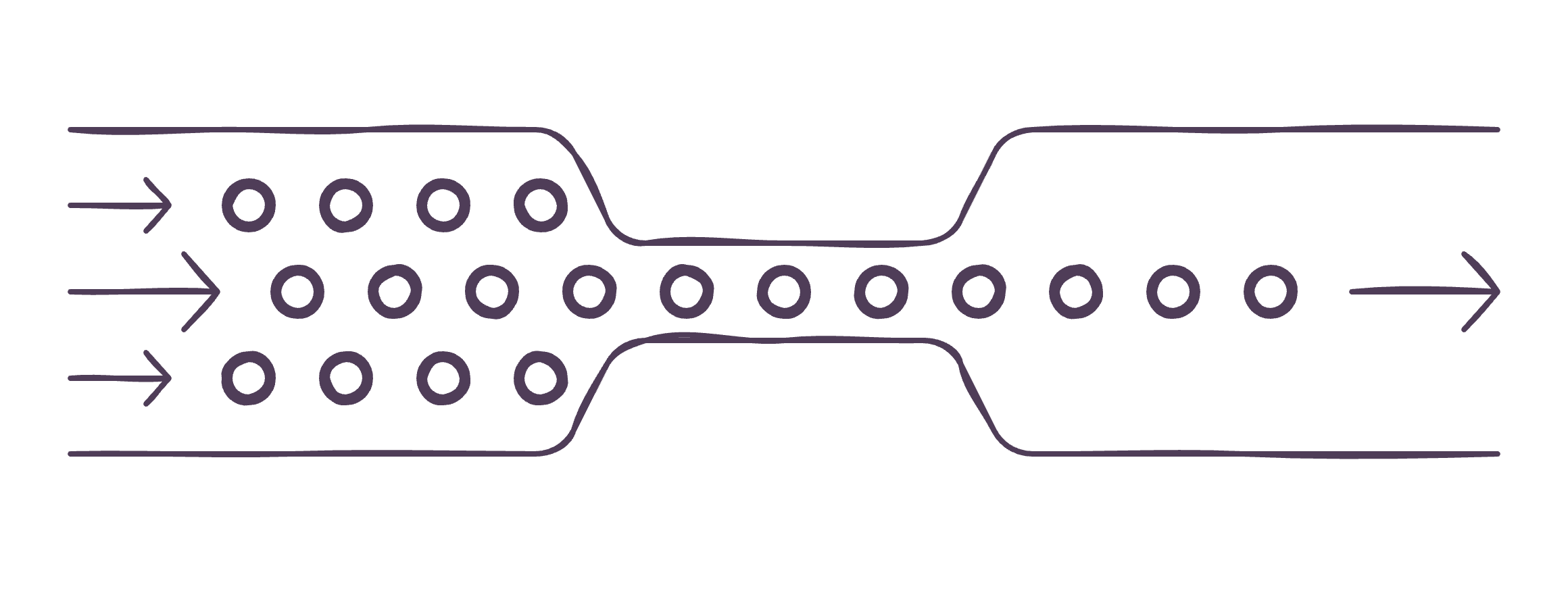
Step 3: Kill the Zombies — Unused Resources Add Up
Zombie resources can silently drain your wallet. These are the forgotten EBS volumes, snapshots, and databases that nobody checks.
- Review EBS Volumes: Delete unused or oversized volumes. Do you really need that 1TB drive for a couple of log files?
- Check Snapshots: Set up policies to clean up old AMIs and snapshots automatically.
- Audit Elasticache and S3: Identify instances with minimal activity and buckets that haven’t been accessed in months.
- Monitor Data Transfers: Hidden costs like data transfers can be substantial. Fixing issues like uncompressed files or misconfigured headers can cut transfer costs by 90%.
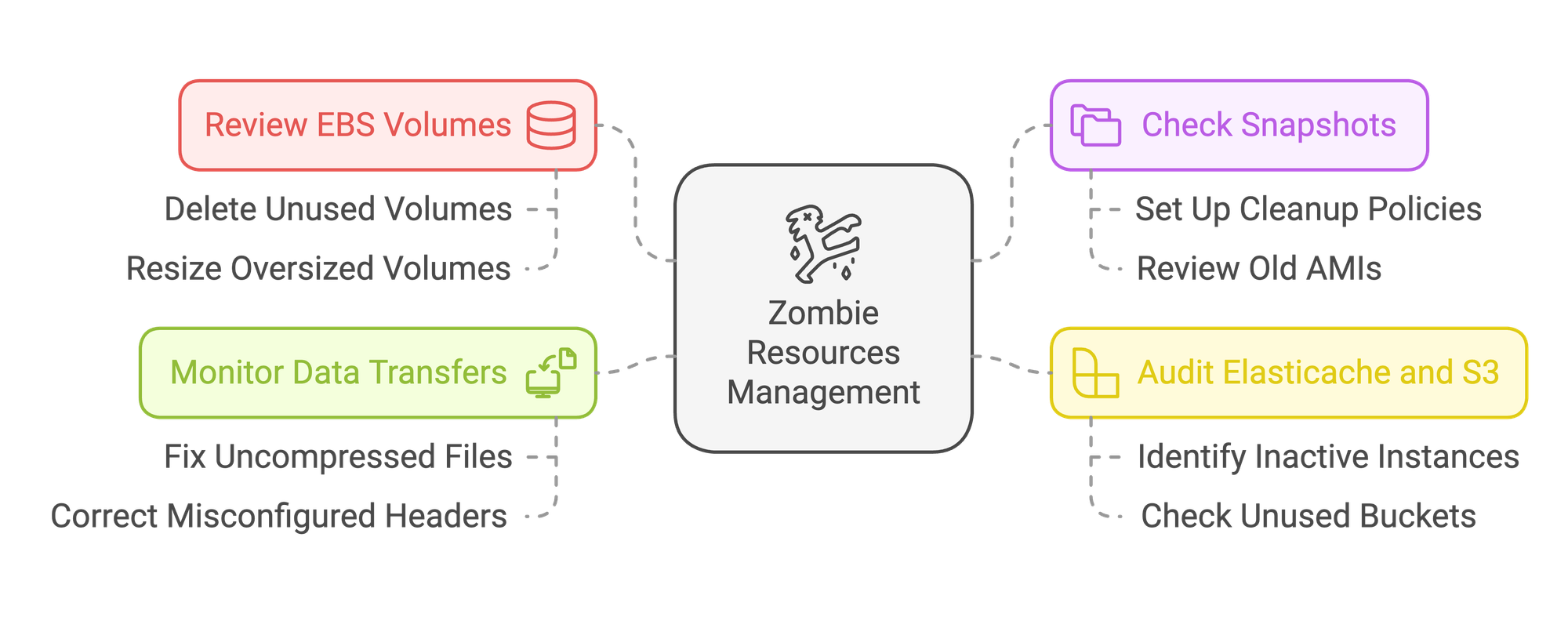
Step 4: Automate Everything — Your Time Is Money
Automation is the secret sauce for sustained savings. Once you’ve cleaned house, let systems keep it that way.
- Provisioning with CloudFormation: Use templates for consistency and speed. If staging environments can spin up in minutes, there’s no reason to leave them running overnight.
- Schedule Downtime: Turn off non-critical environments during off-hours automatically.
- Dynamic Scaling: Let AI-driven tools like StackBooster’s ClusterPilot adjust resources based on real-time demand.
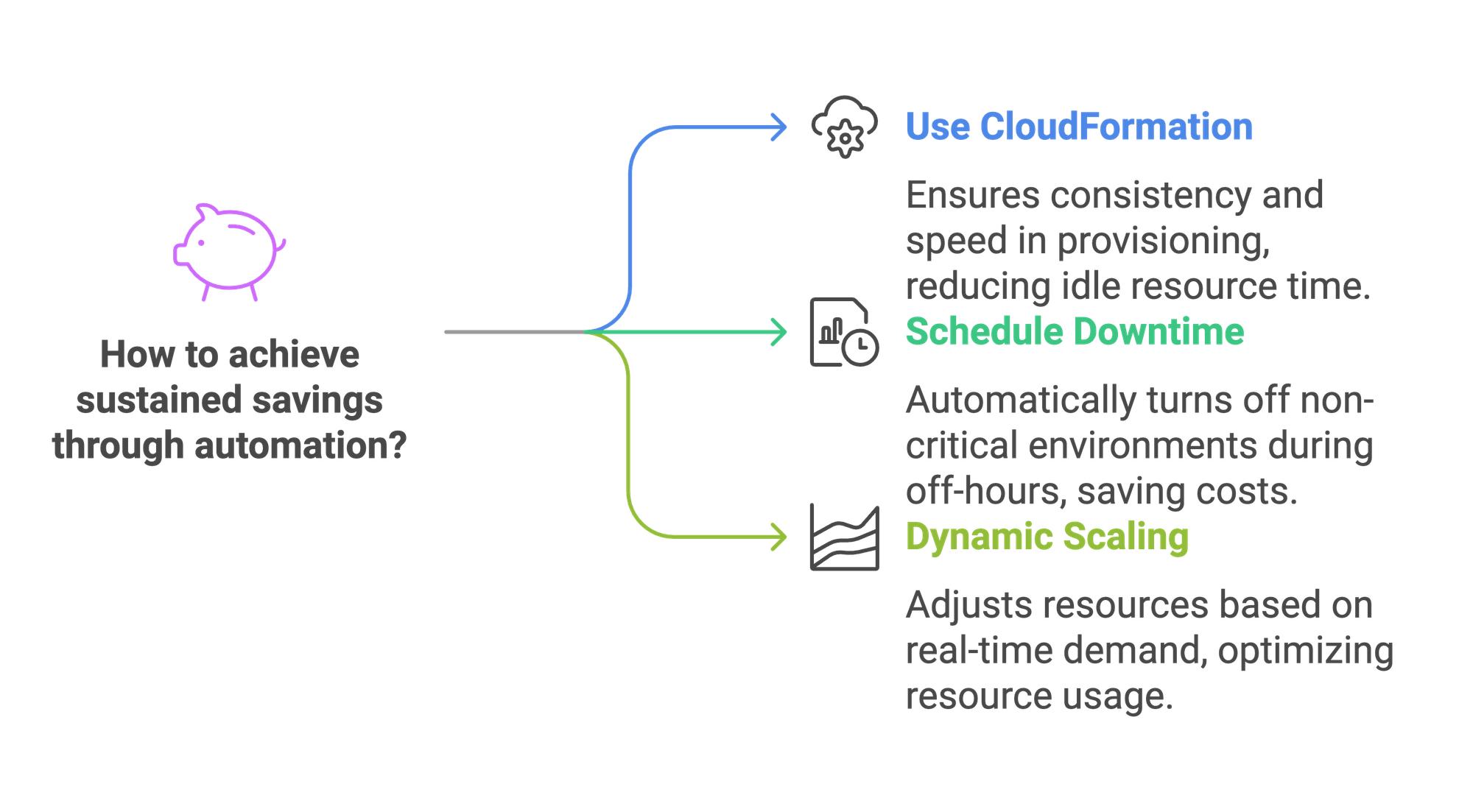
Step 5: Optimize Storage and Licensing — Don’t Overpay
Sometimes, it’s not the instances but the little extras that drive up costs.
- Switch to Open Source: Replace SQL Server with MySQL or PostgreSQL if possible. Licensing costs add up quickly.
- Review Licensing on OS: Reducing RedHat licenses saved one team $47 per server monthly.
- Clean CloudWatch Metrics: Monitor only what matters; unnecessary metrics can inflate costs.
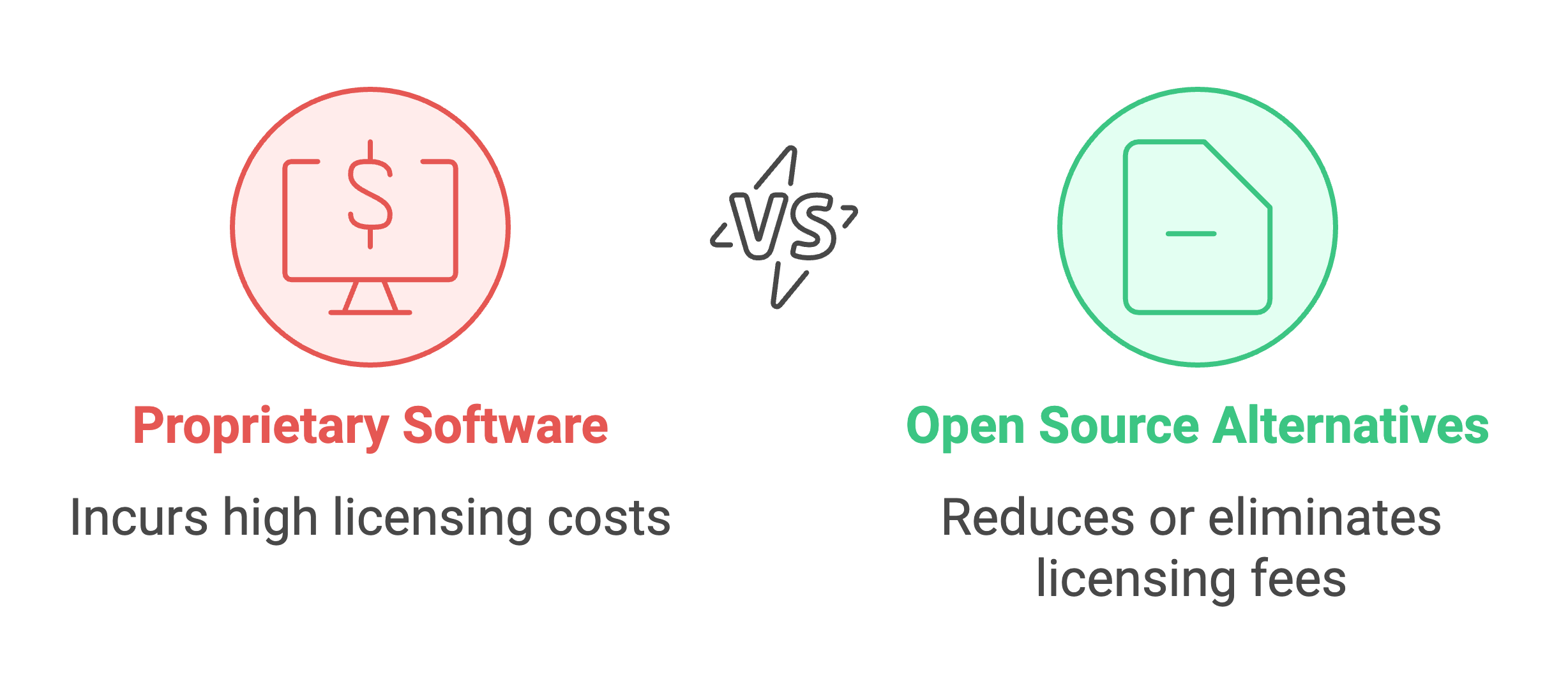
StackBooster: Your Partner in Cost Efficiency
While these tips can save you thousands, the reality is they require diligence and regular monitoring. That’s where StackBooster shines. Our platform automates cost savings through intelligent scaling, dynamic resource allocation, and zero-maintenance Kubernetes setups.
Ready to see what you can save? Let’s chat about your AWS setup — you might be just a few clicks away from slashing your cloud bill.
Happy Penny-Pinching!